Roxtec Transit Operate™ enables a complete documentation for safety and quality assurance over time.
Roxtec Transit Operate™ consists of the web interface, the mobile app and the yellow ID tag.
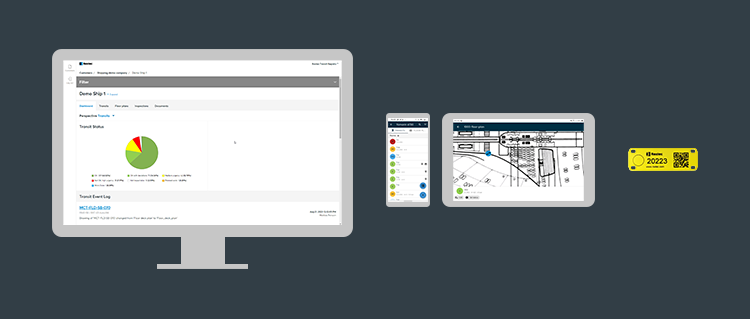
This is how it all works:
All documents, such as floor plans, design drawings, installation instructions and certificates, are entered into the system. This can already be completed if the interlinked tool Roxtec Transit Build™ was used during construction of the asset. If not, it can be done by the person who is responsible in your team, or by Roxtec transit safety inspectors. If possible, it includes a cable and pipe transit ID list.

The quality assurance manager, chief operating officer or safety officer has access to all the information through the web interface. Drawings and instructions for any changes or upgrades are made accessible in the mobile app used by the installer in the field. The installer sends back status reports using the mobile app. Everything is indicated, such as location on floor plan, the progress of the work and even photos of the work done. If it is the first work on a not yet registered seal, the yellow ID tag with QR code is attached to it.

The quality inspector can via the mobile easily see what transits need inspection and the location of the transits. A quality control is performed, resulting in approvals or re-work orders. All activities are included in the quality documentation. The software contains fully updated status reports, activity logs and a complete cable and pipe transit register. You can invite external inspectors into the system to show changes made since the last verification. In this way, you ensure total control of all transits, after any addition, change or upgrade, and can keep a high safety level throughout the lifecycle of your asset.

